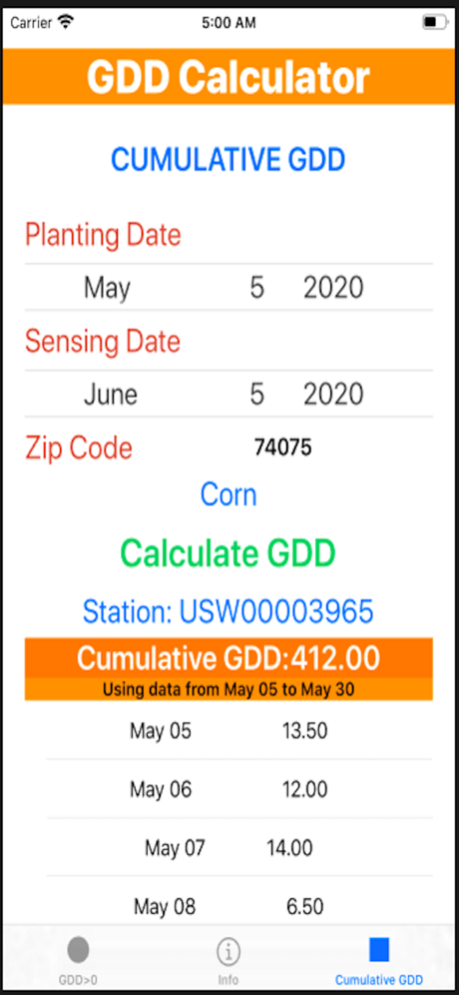Growing Degree Days Calculator1.1.0
Publisher Description
Growing Degree Days Calculator
This application is designed for winter wheat and winter canola producers outside of Oklahoma to use to calculate the number of growing days since the crop was planted (GDD>0). This calculation can be used for Sensor Based Nitrogen Management strategies that utilize the GreenSeeker Sensor and N-Rich Strip. Also included in this application is a cumulative Growing Degree Day (GDD) calculator. Crops included in this calculator are: Wheat, Grass hay, Alfalfa, Corn, Cotton, Peanut, Sorghum, and Soybean. The application uses user zip code to identify where temperature data is collected from.Jun 23, 2020
Version 1.1.0
Releasing as new GDD Calculator IOS app.
About Growing Degree Days Calculator
The company that develops Growing Degree Days Calculator is Oklahoma State University. The latest version released by its developer is 1.1.0.
To install Growing Degree Days Calculator on your iOS device, just click the green Continue To App button above to start the installation process. The app is listed on our website since 2020-06-23 and was downloaded 12 times. We have already checked if the download link is safe, however for your own protection we recommend that you scan the downloaded app with your antivirus. Your antivirus may detect the Growing Degree Days Calculator as malware if the download link is broken.
How to install Growing Degree Days Calculator on your iOS device:
- Click on the Continue To App button on our website. This will redirect you to the App Store.
- Once the Growing Degree Days Calculator is shown in the iTunes listing of your iOS device, you can start its download and installation. Tap on the GET button to the right of the app to start downloading it.
- If you are not logged-in the iOS appstore app, you'll be prompted for your your Apple ID and/or password.
- After Growing Degree Days Calculator is downloaded, you'll see an INSTALL button to the right. Tap on it to start the actual installation of the iOS app.
- Once installation is finished you can tap on the OPEN button to start it. Its icon will also be added to your device home screen.
Program Details
System requirements
Download information
Pricing
Version History
version 1.1.0
posted on 2020-06-23
Jun 23, 2020
Version 1.1.0
Releasing as new GDD Calculator IOS app.